Primary administrator
The primary administrator refers to the account owner (the person who originally began their organisation’s IM-Notify). This is a special user who cannot be removed using the IM-Notify portal by any user. This user is identified by the ‘bin’ icon in the people list being disabled/grey, and when selected the administrator button will not be present on the settings panel.
Secondary administrator
Secondary administrators is any person in your account who has been designated access by the primary administer. Secondary administrators have the same access rights as the primary administrator, however their administrator privileges can be removed.
Creating Administrators
The primary administrator can create secondary administrators. To create new administrators:
![]() Select the user you wish to make administrator
Select the user you wish to make administrator
![]() Select the administrator button next to the user’s email
Select the administrator button next to the user’s email
![]() Select update
Select update
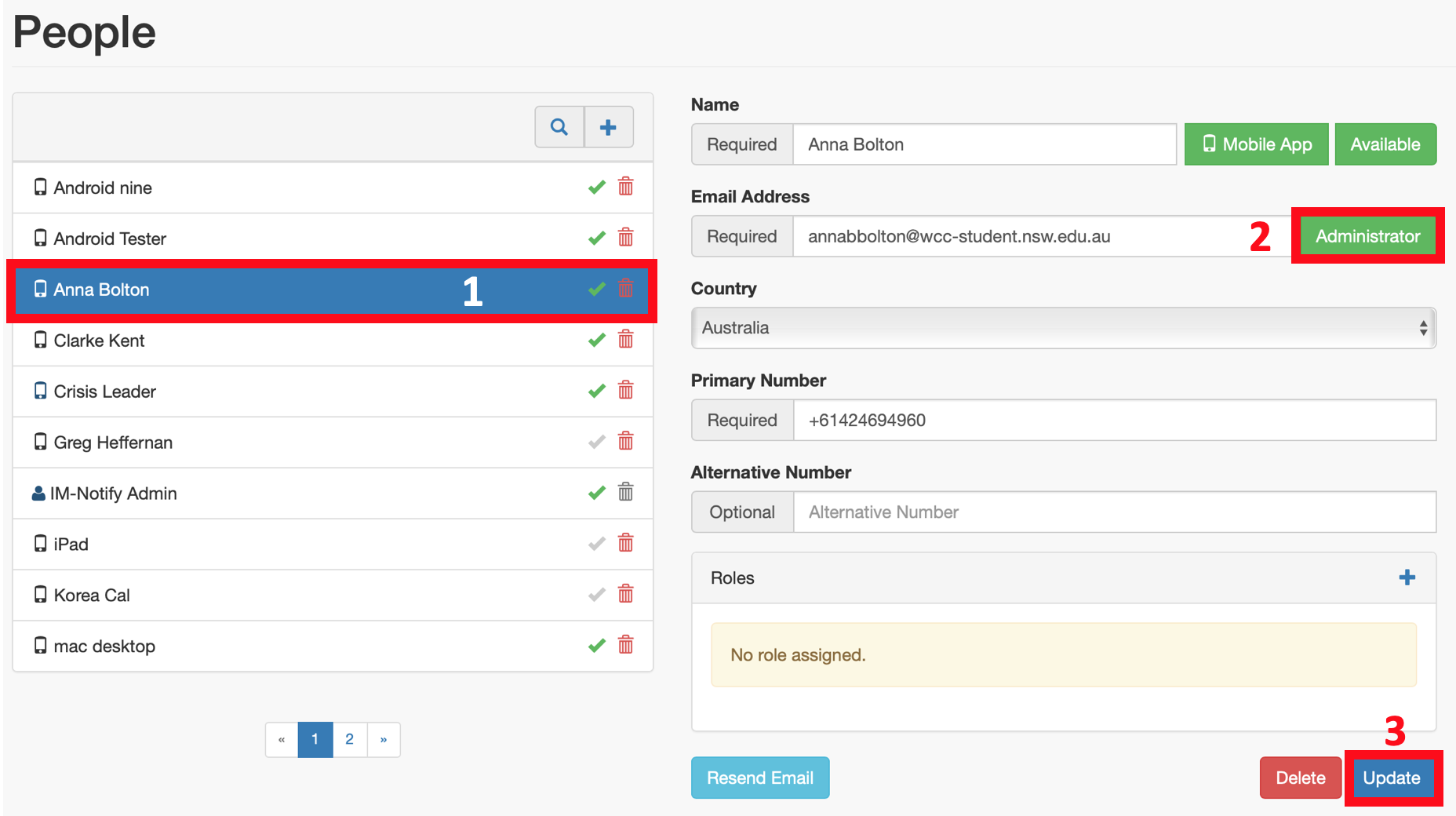
This will toggle administrator privileges and send them an email with a one-time link to the administration portal. They will be able to save a password and have administration access to the people in your team.
If the user does not access the one-time link within 24 hours, then the link will be deactivated.
Resending the one time link
If you need to resend the one time link to a user follow these steps:
 Click on the ‘Resend email’ button in the bottom of the person’s settings panel.
Click on the ‘Resend email’ button in the bottom of the person’s settings panel. Select the ‘Admin Invitation’ option. The email will be sent immediately and a confirmation will be displayed.
Select the ‘Admin Invitation’ option. The email will be sent immediately and a confirmation will be displayed.
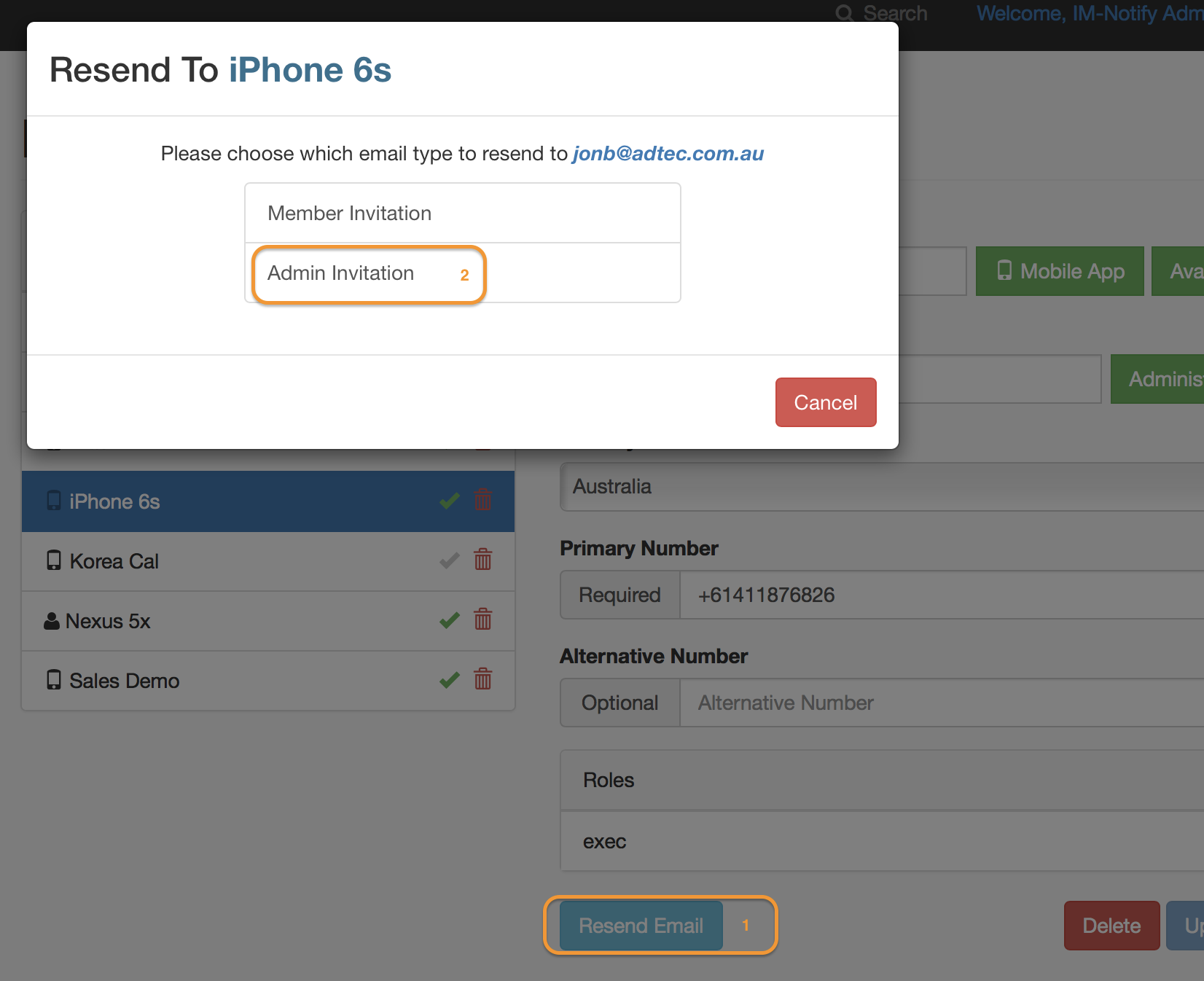
Removing Administrators
To remove the secondary administrator’s access, simply click on the administrator button in the person’s setting (the button will turn grey), and then click on update.