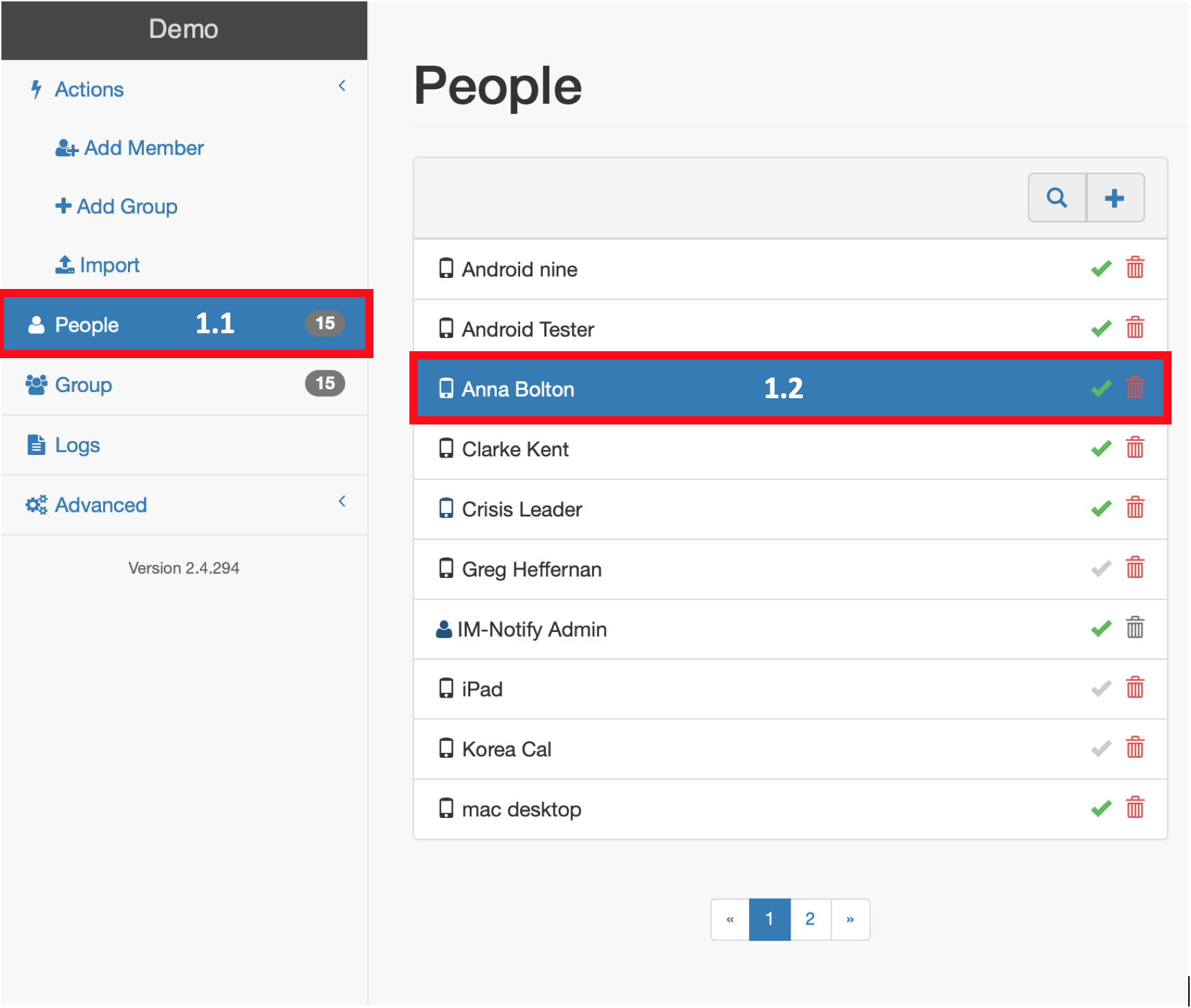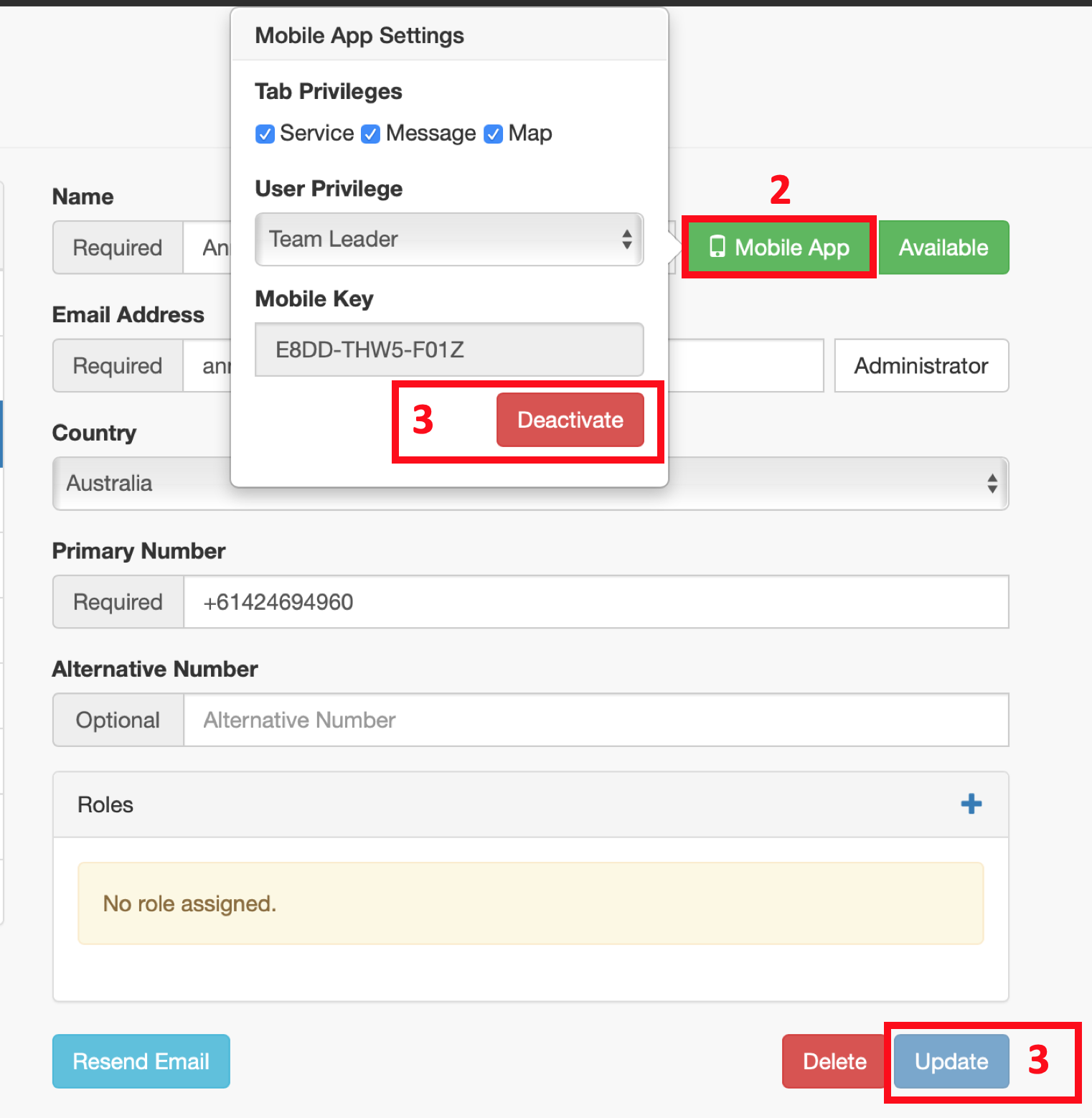Removing access from a user to the mobile app will block their mobile app from receiving or sending messages, and upon opening, will display the registration screen.
To remove access to the mobile app:
![]() Navigate to the user’s settings page
Navigate to the user’s settings page
![]() Click on the mobile app button next to their name
Click on the mobile app button next to their name
![]() Select deactivate and then update
Select deactivate and then update