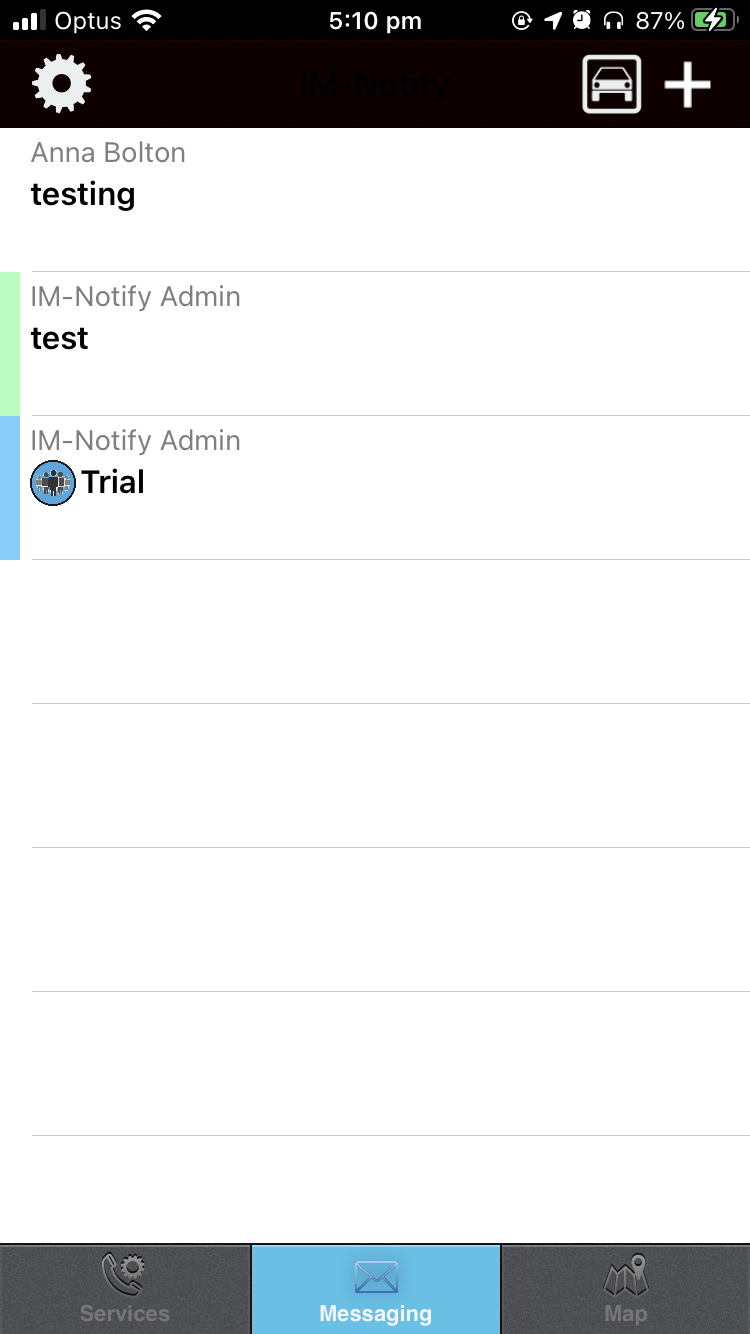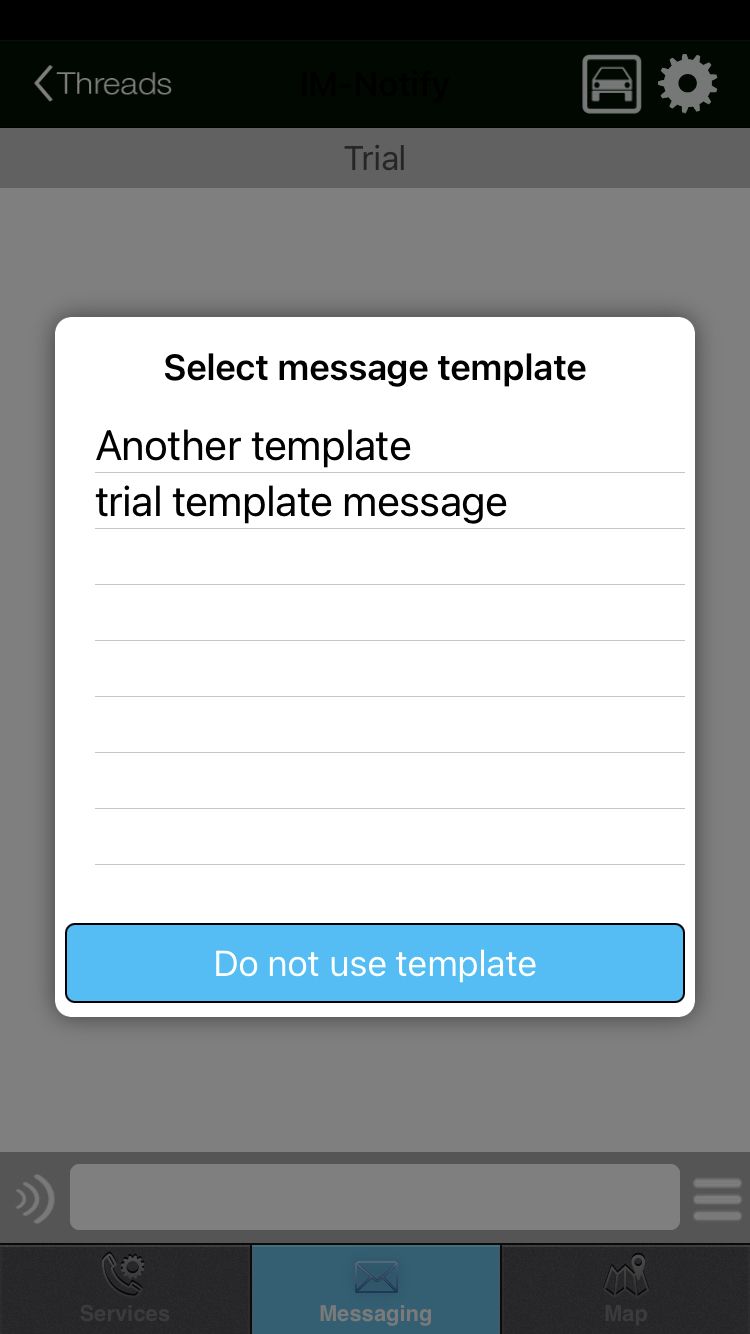Templates are useful for sending a preset message to a group topic or text thread. To create a template message:
![]() Navigate to the group you wish to add a template to and select the topic button next to the group name
Navigate to the group you wish to add a template to and select the topic button next to the group name
![]() Select the plus button next to template messages
Select the plus button next to template messages
![]() Enter the text you wish to be in the template
Enter the text you wish to be in the template
![]() Select the tick next to the text and click update to add the template to the topic
Select the tick next to the text and click update to add the template to the topic
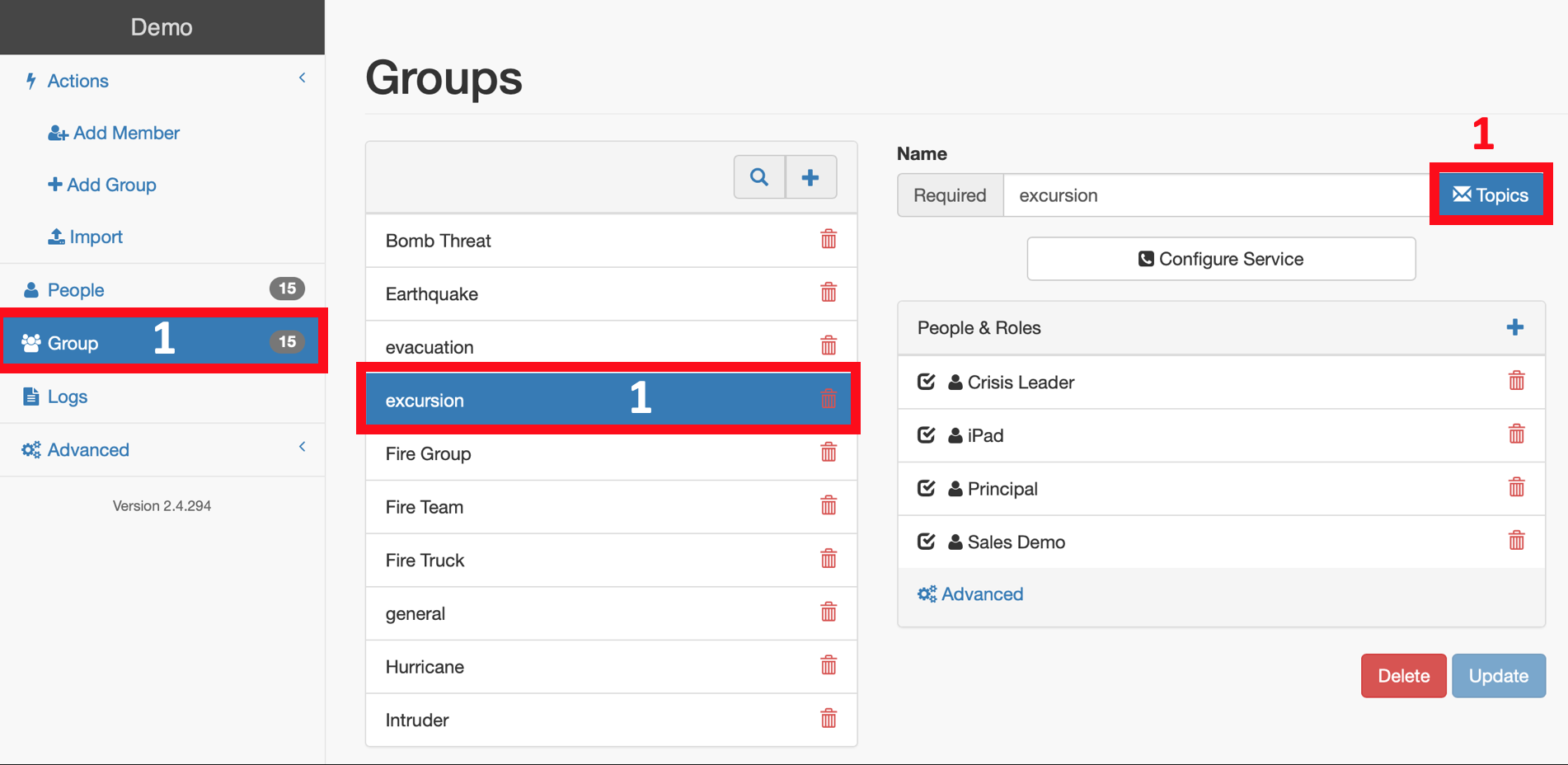
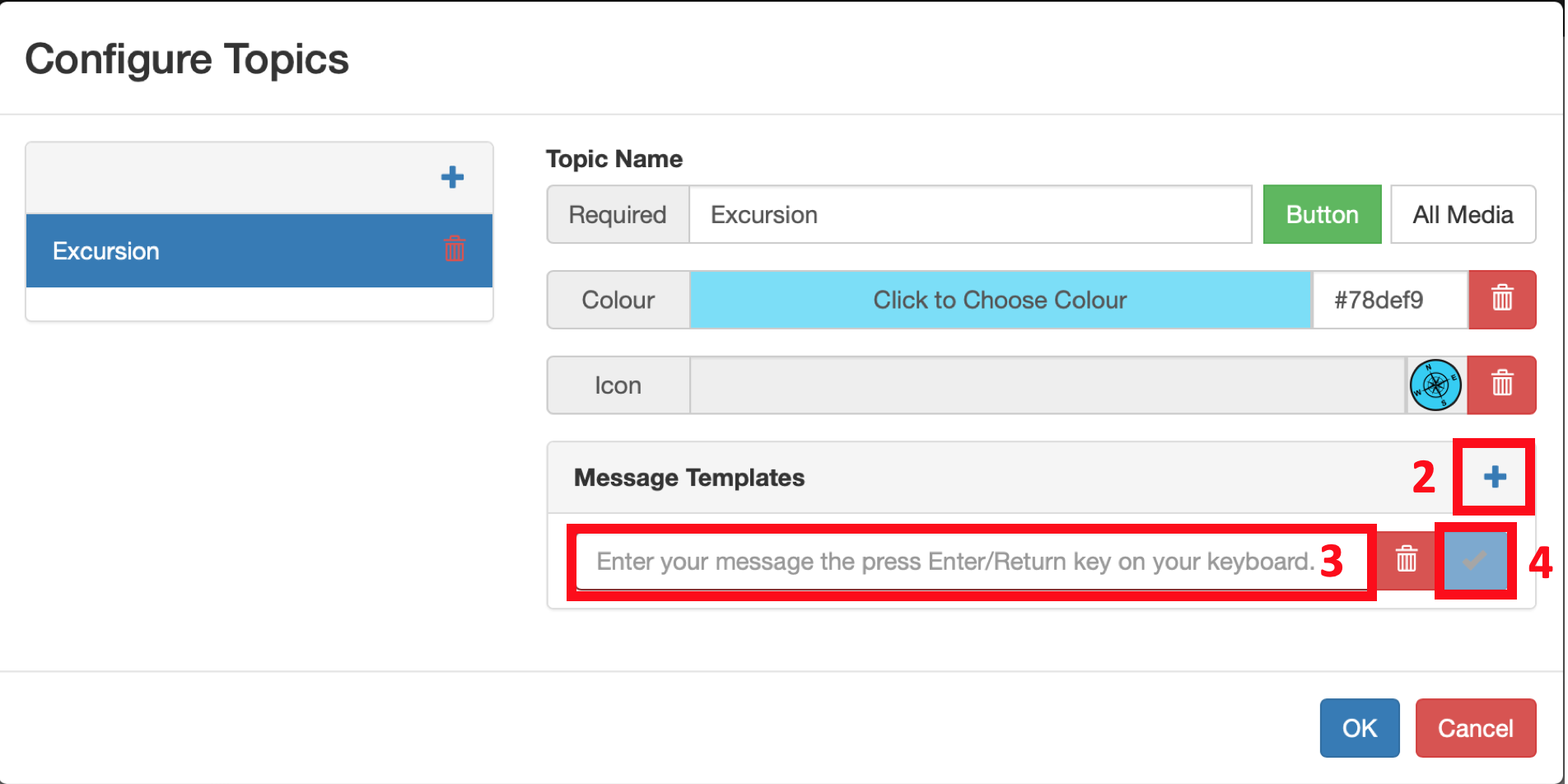
To delete a template message:
![]() Navigate to the topic you wish to remove the template from
Navigate to the topic you wish to remove the template from
![]() Click the bin icon next to the template you wish to remove and click update
Click the bin icon next to the template you wish to remove and click update
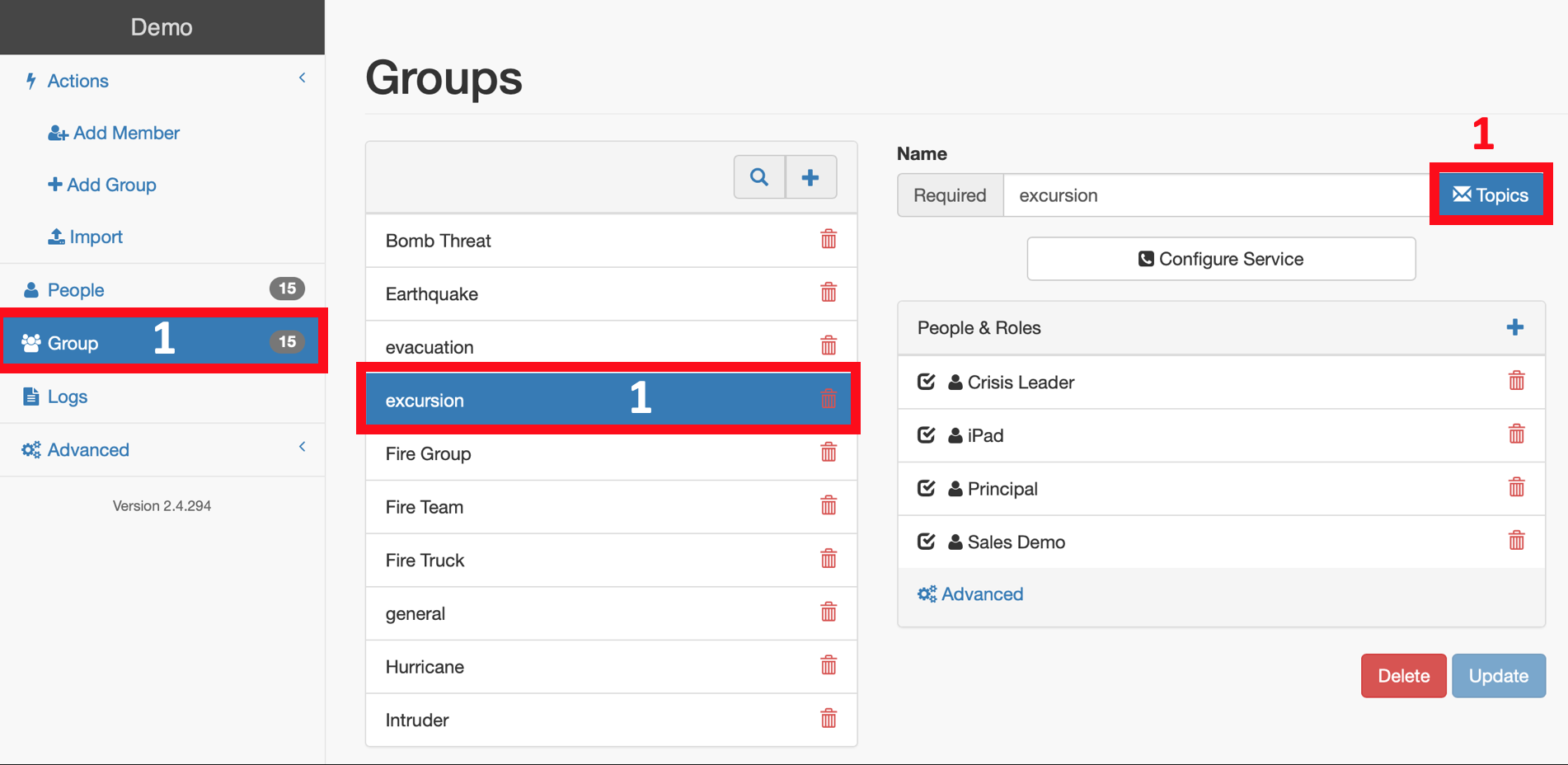
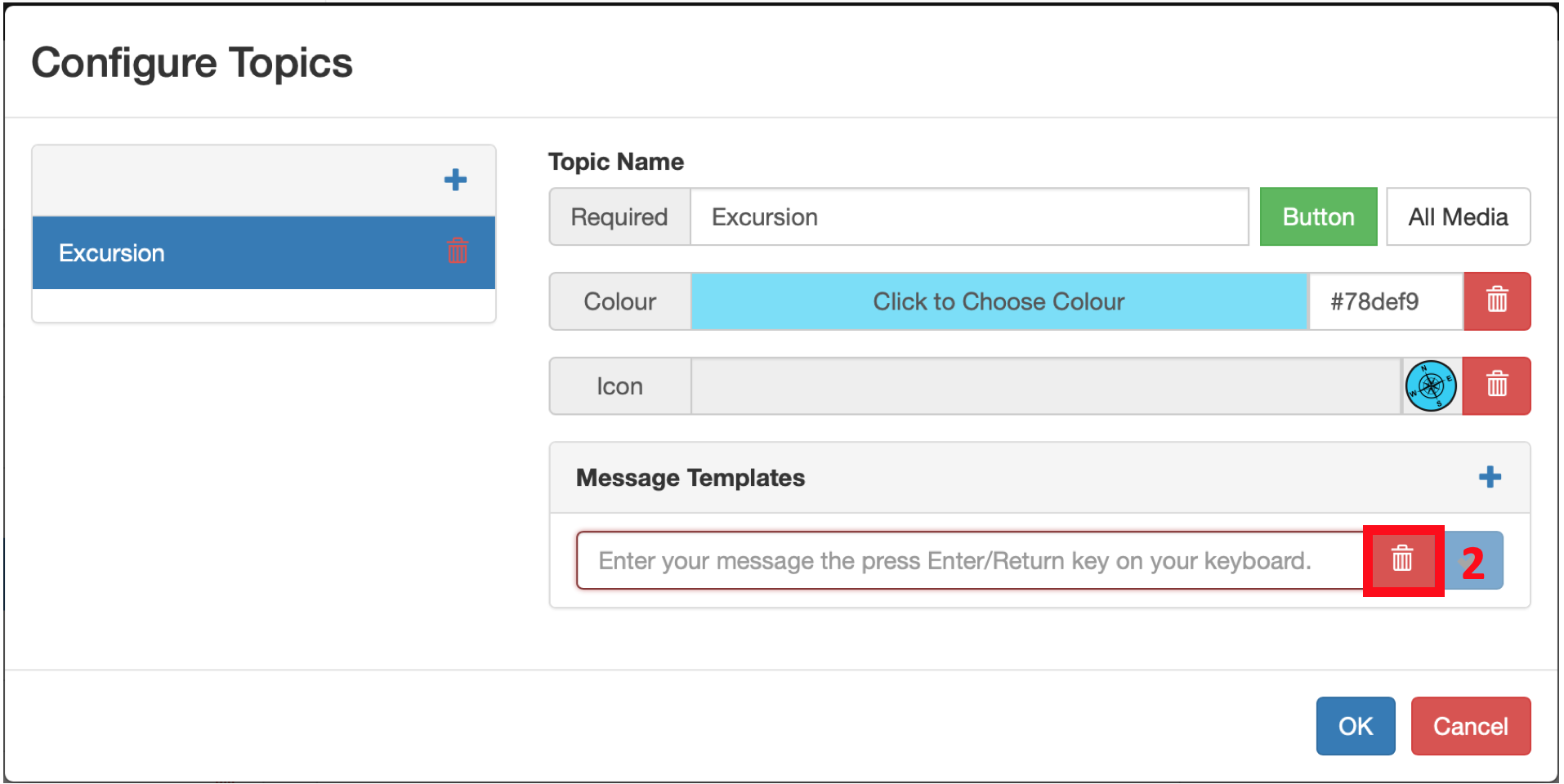
Using a template message within the app:
![]() Navigate to the text thread the template was added to
Navigate to the text thread the template was added to
![]() When the text message thread is clicked, a window will appear containing the template messages for that thread
When the text message thread is clicked, a window will appear containing the template messages for that thread
![]() To send a template message, simply click on the template and the text box will automatically fill, then press send
To send a template message, simply click on the template and the text box will automatically fill, then press send