Everything that happens on your IM-Notify system is logged. To view what has happened in the past:
![]() Select logs on the left menu column
Select logs on the left menu column
![]() Select dates to refine the time period to the time you wish to view
Select dates to refine the time period to the time you wish to view
![]() Select generate and a list of actions performed will appear.
Select generate and a list of actions performed will appear.
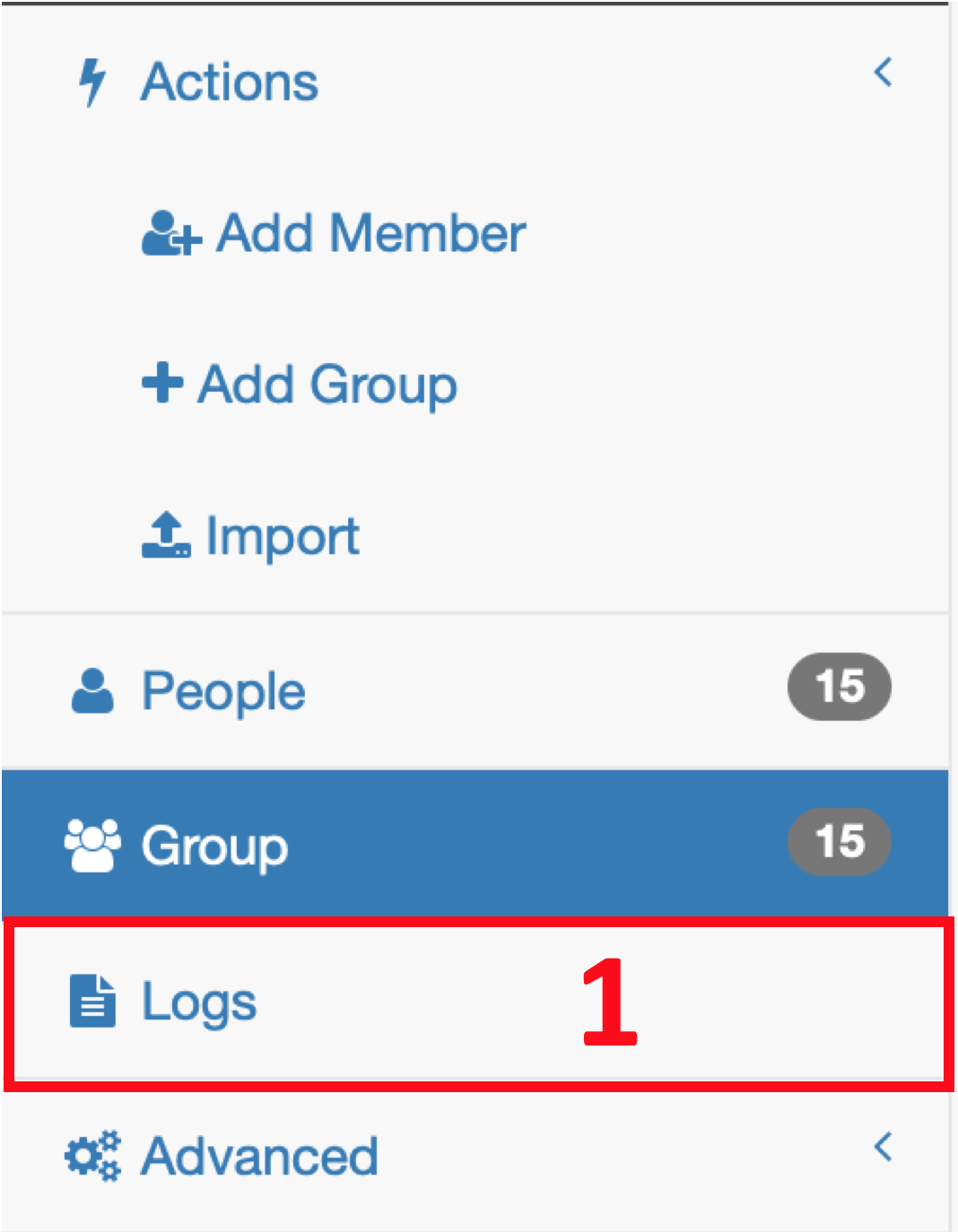

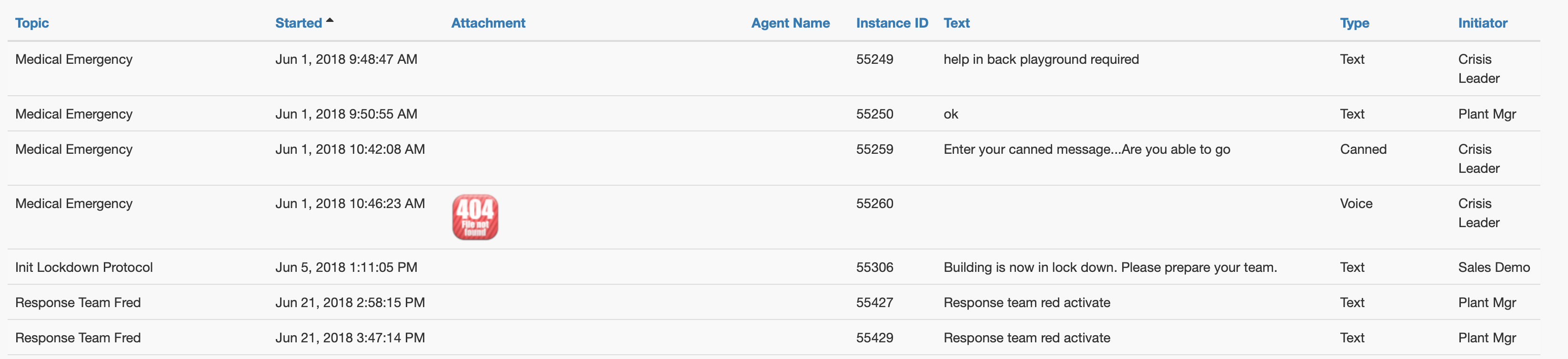
Information shown in the logs include which topic they came from, when it was sent, any image that was attached, the contact it came from, the instance ID, what was within the message, the type of message and the message initiator.