An alert voice message service allows the sender to send a voice message to all media attached to the members within the group.
To create an alert voice message:
![]() Navigate to the group with the members you wish to include in your messages
Navigate to the group with the members you wish to include in your messages
![]() Select configure service
Select configure service
![]() Name the voice message
Name the voice message
![]() Select voice message underneath dial in and dial out, and click activate
Select voice message underneath dial in and dial out, and click activate
![]() Select update, and it will be added to the system
Select update, and it will be added to the system

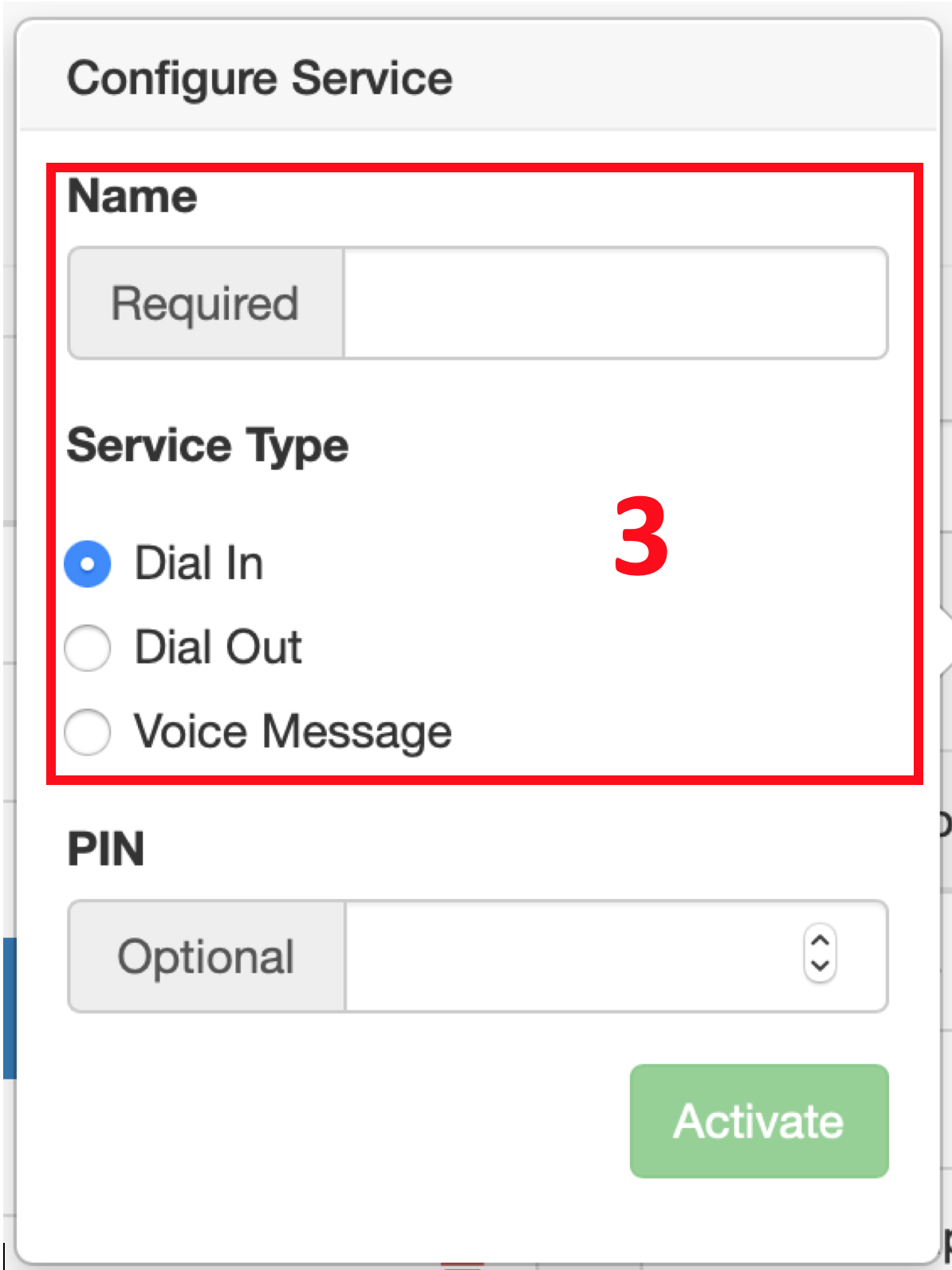
On the application, members will now have a button on their services tab labelled with your chosen title. When they click on the button, they will be able to record their voice message to send to people in the group.